The pink tint issue in raw image filesSometimes users observe color corruption and linear effects in raw files - both in image previews and in development. After examination of user data we found that this rendering issue occurs in editing/viewing software in files from newly released cameras or camera with updated firmware and is not connected to Rawsie compression applied to the file or not.
Example of pink color shift in a Sony fileFor example, this original Sony A7IV ARW file shot in "Lossless Compressed M" mode by one of our users demonstrates the above mentioned effects when developed in Adobe Lightroom Classic / Cloud and Luminar AI. Sometimes this is accompanied by editing software not being able to read the file's metadata.
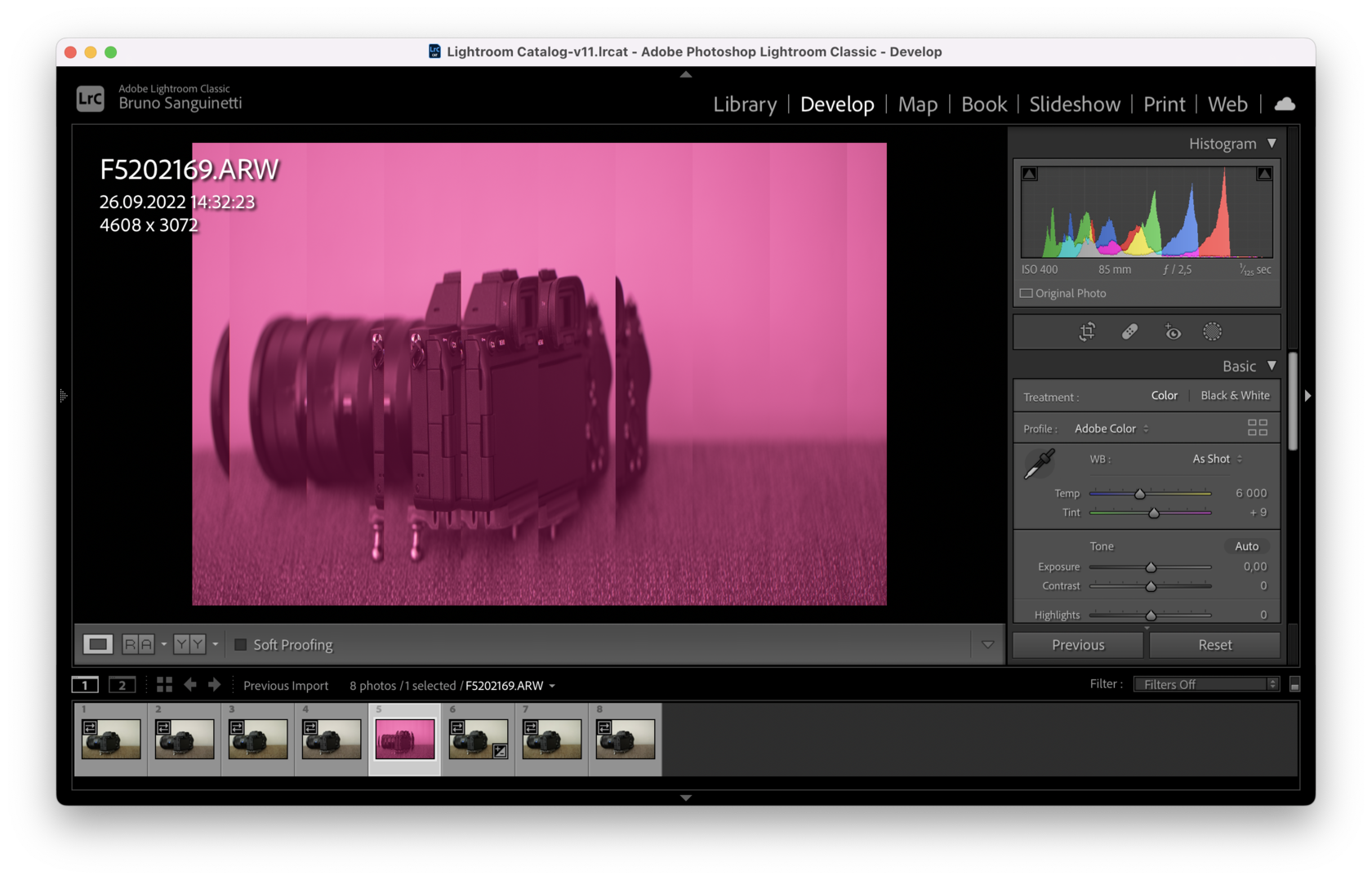
Why some raw image files appear pinkIn our experience, it takes some time for editing software developers to roll out updates adopting newly introduced file types and this reading issue normally gets resolved from a couple of weeks to a couple of months depending on camera model popularity.
We recommend keeping all your software updated including Adobe Camera Raw, Adobe DNG Converter and MacOS at all times to make sure you don't miss new fixes.