If you are using DNG to store your images, you can still compress them in Rawsie and benefit from even smaller file size, but this will not work in this cases:
➊ Files coming from unsupported cameras (please see camera support list) will not be compressible in DNG format either.
➋ DNG files that were lossy compressed in-camera or in other software (e.g. in Adobe DNG Converter) will not be compressible.
For example don't switch on this setting in Adobe DNG Converter:
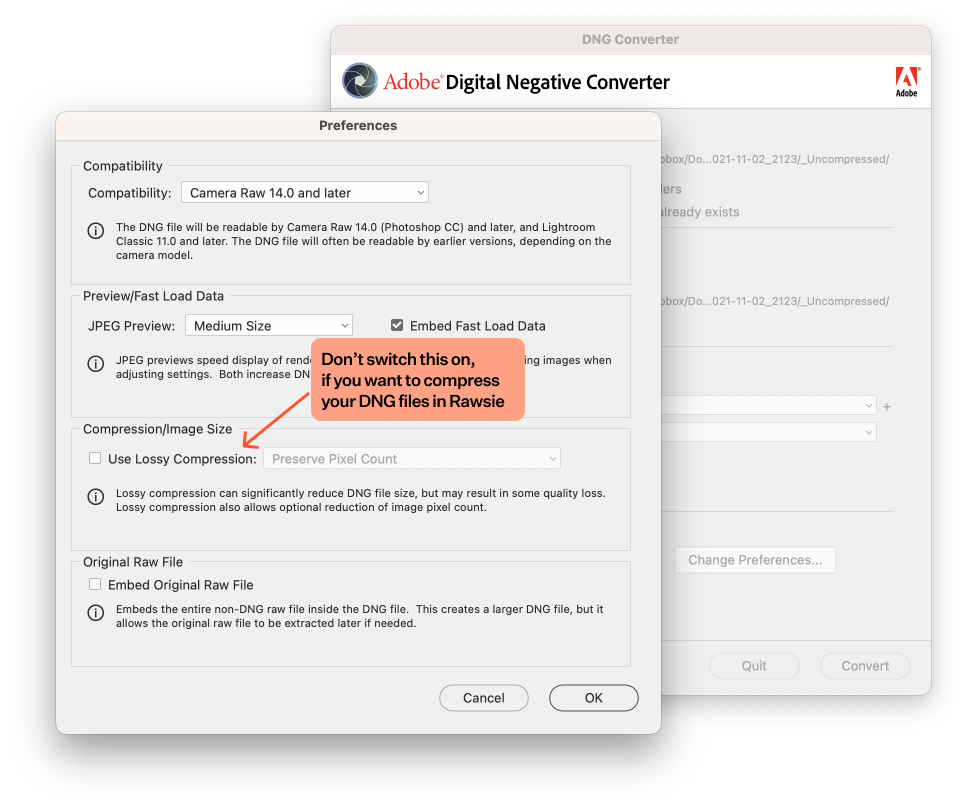
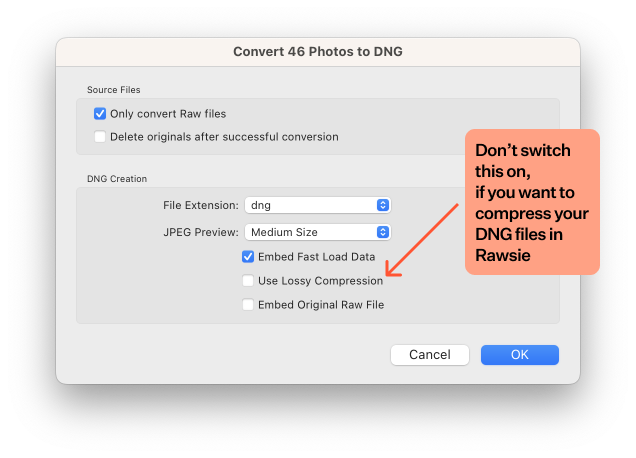
➌ Files falling under brand or camera specific limitations outlined here will to be compressible in Rawsie..