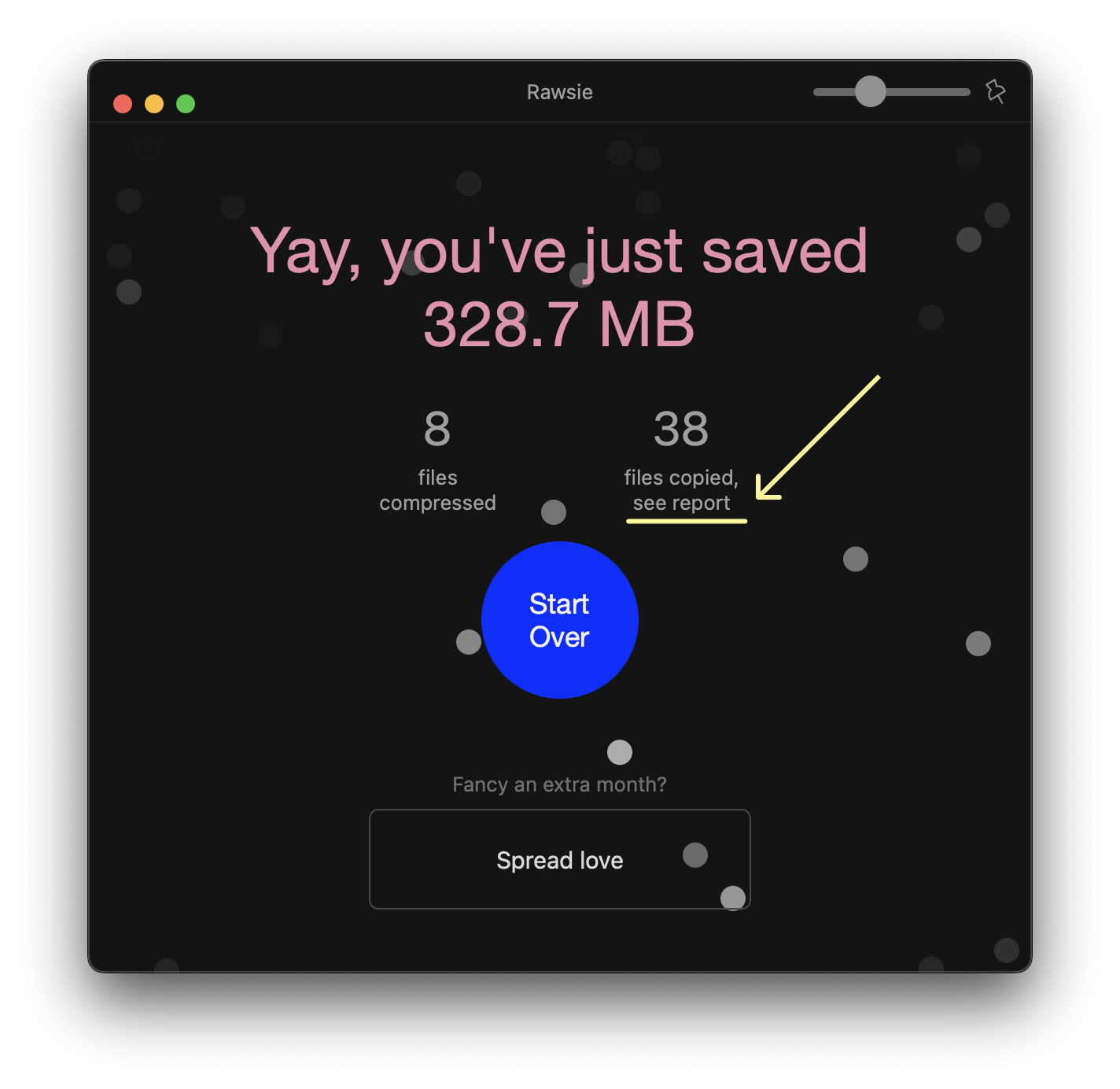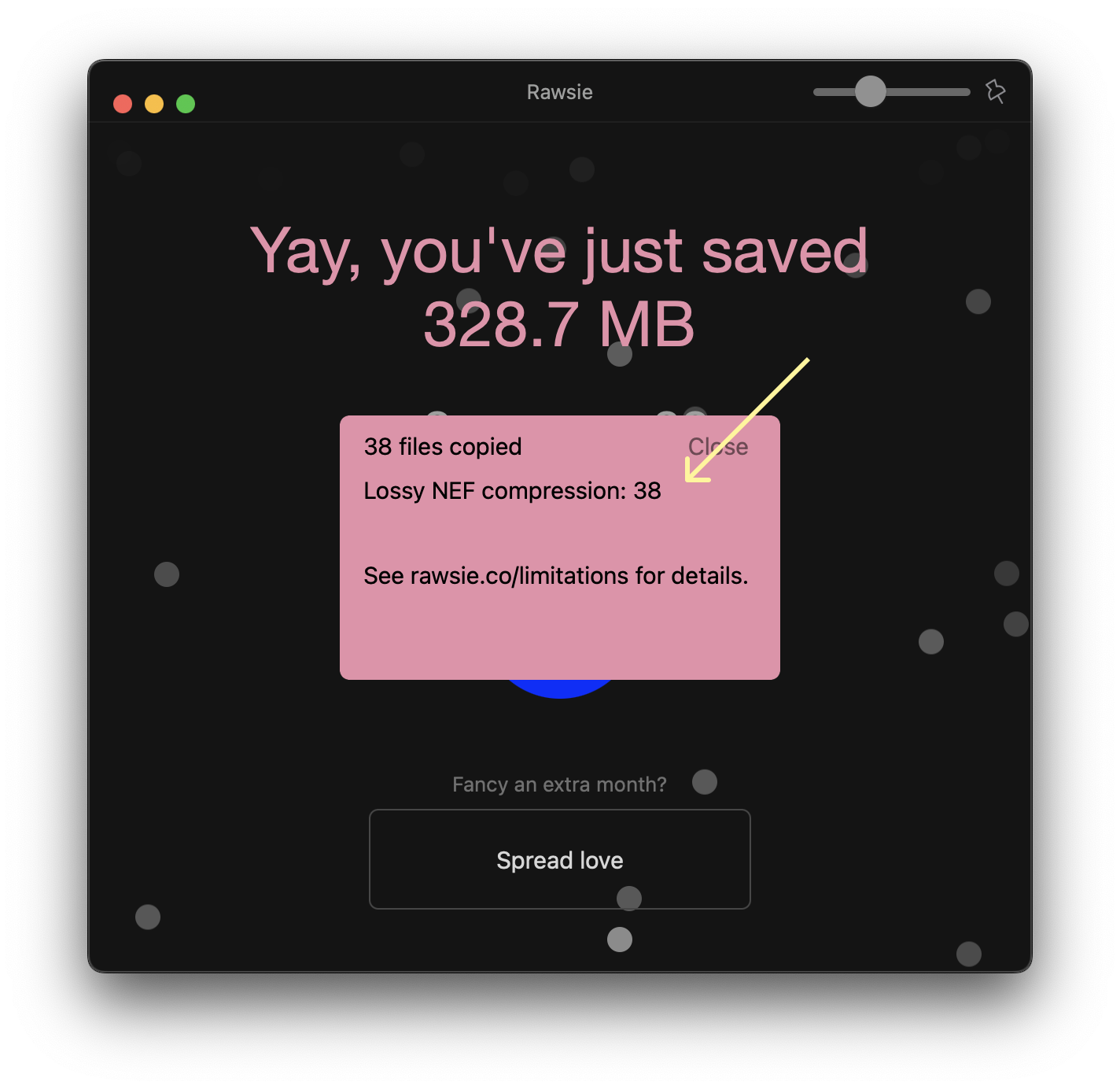After compression, a file subject to such a limitation will get copied to the export folder completely intact, so you couldn't accidentally delete the originals along with the source folder.
To see the exact reason behind certain files being copied without compression, please click "See Report" under the "Files copied" counter after compression ends.
In this case, for example, 38 unsupported lossy NEF files were copied, which means Rawsie transferred them into the output folder without applying compressing and converting them into DNG format: