Capture One and Rawsie DNGCapture One supports DNG files, so Rawsie-compressed files will work if you import them into your C1. You will be able to manage and edit files just like your usual raw files.
DNG color reading in Capture OnePlease keep in mind that C1 has a slightly different manner of reading colors in DNG files and is a bit different from the way Lightroom would read the colors, for instance. This color reading is managed on the Capture One team's side. We'd recommend to grab a free version of Rawsie to test compressed images from your particular camera first and see if it works for you.
Working with compressed DNG in Capture One LibrariesSimilar to Adobe Lightroom Catalogs, Capture One uses "Libraries" to store and organize your RAW files. While Rawsie supports LR Catalog compression with automatic relinking of the files, there's no support for C1 Libraries in Rawsie at this moment, although it is on our backlog for future releases.
Why is it important for C1 users who'd like to add Rawsie to their workflow?
Capture One Libraries work in a similar way as Lightroom Catalogs. A C1 Library can only confirm that the file is safe in its place if the files in question are located in the directory which address is written in the Library and it has the same file name as noted on this Library.
Now, as Rawsie converts your original proprietary file format into a DNG upon compression (e.g. image.ARW will become image.DNG after compression), your Capture One Library will not be aware of this change in file extension.
Thus, C1 will flag this file as "missing" (even though the compressed files will not change their location) and will only allow you to relink all your files manually in your Library one by one, which is obviously ridiculously difficult to do manually in cases when you have lots of files in a compression session.
Secondly, if you don't store the information on all the edits you previously introduced into your images in an XMP sidecar files, C1 Library will not apply those edits to the compressed files.
Suggested workflowFor C1 users who would love to enjoy Rawsie, we currently recommend compressing your files in Rawsie only before you move on to importing files into your Capture One library. We are looking to introduce full C1 Libraries support in the future.
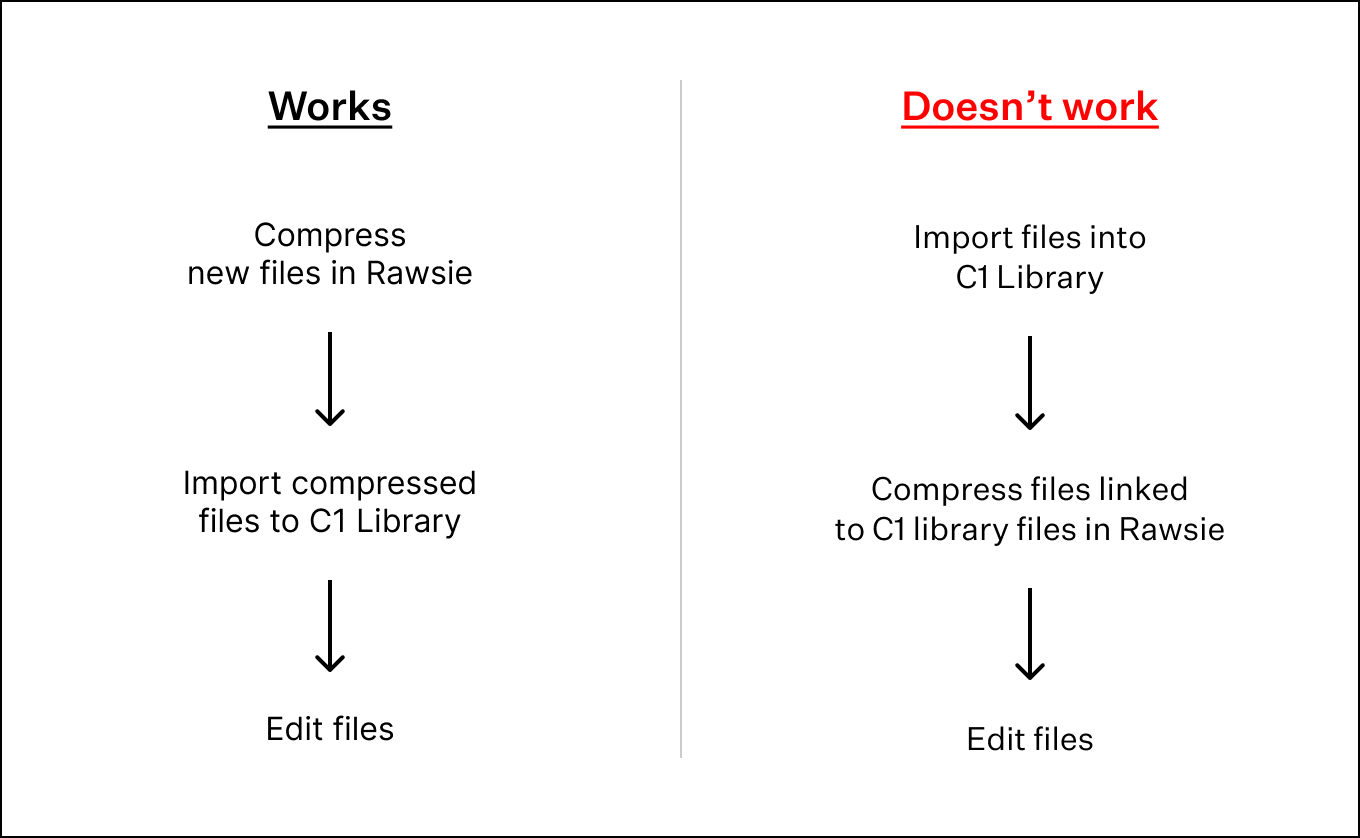
We highly recommend to follow us on Instagram or subscribe to our newsletter to make sure you don't miss any updates concerning Capture One support in Rawsie.