What are local backup Lr catalog copies?Rawsie creates a local backup copy of every LR catalog file (those are files with *.lrcat extension) before compressing it. This only includes the catalog table itself, which takes up nearly no space on your computer.
You can locate those backup files in the same folder where your original *.lrcat files are located, which is normally something like [Macintosh HD/Users/Your user name/Pictures/Lightroom/]:
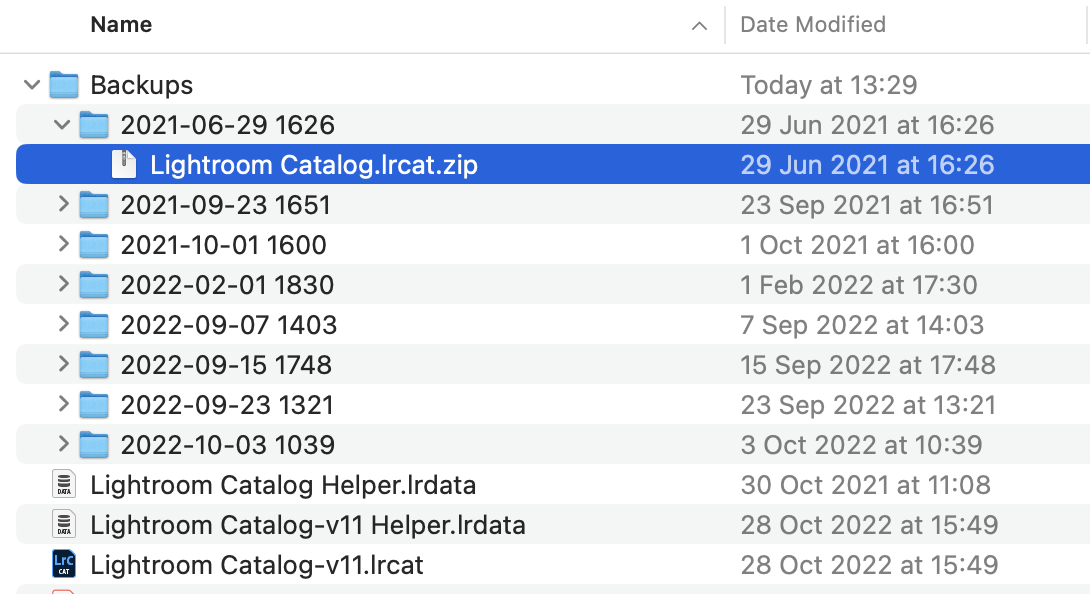
Why does Rawsie create backup copies of your lrcat file?This feature is built in to make sure you still have the original .lrcat file the way it was before compressing files in case of a machine failure during a compression session. Having a backup copy will allow you to import it to your Lightroom and restore your catalog file structure as quick as possible.
Can I delete backup lrcats?Sure, you may delete the backup copies after a successful session if you feel you don't need them anymore.